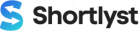Find the right talent faster
Find the right talent faster
Trusted by recruiterss across multiple industries and regions











Trusted by recruiterss across multiple industries and regions











aggregated talent pool
Unlimited access to 650M+ candidates' profiles
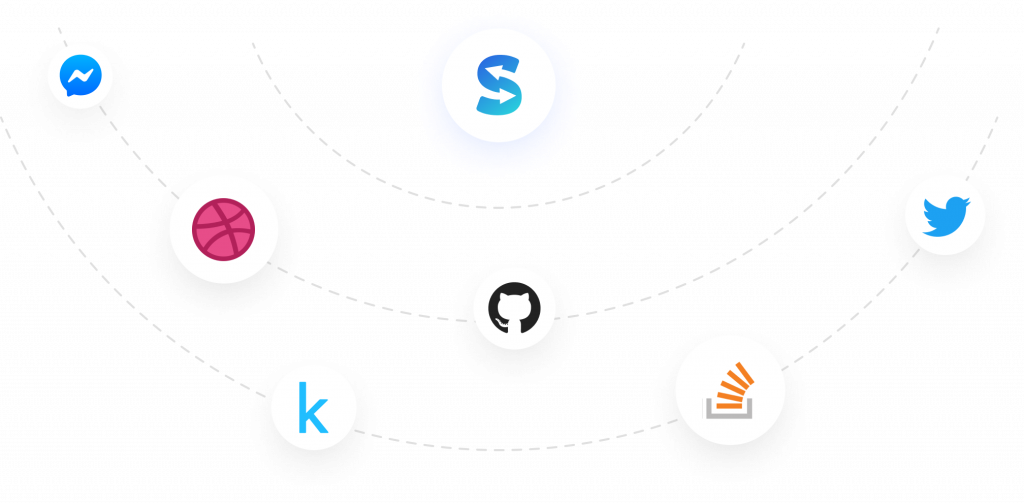

Source high quality candidates faster
AI-powered search


Advanced search customization

Simplify your sourcing effort
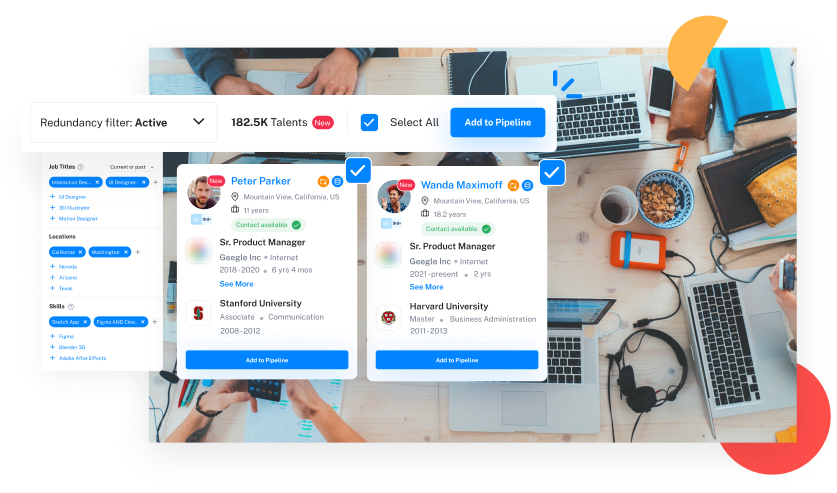

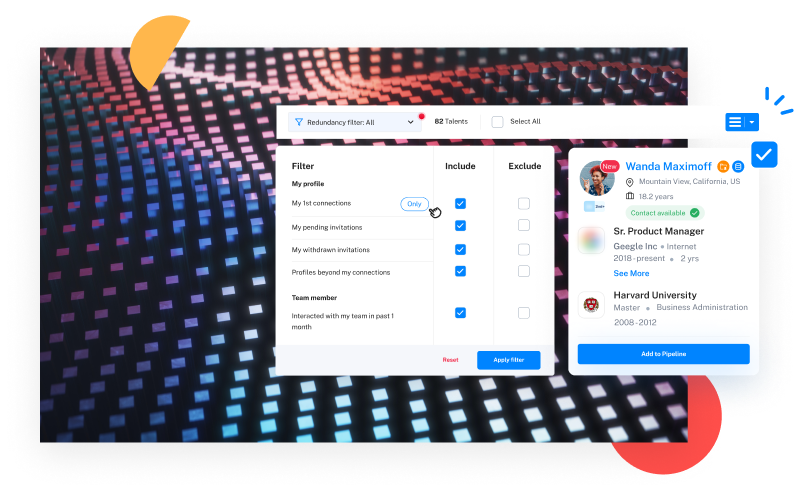
Remove redundancies in your sourcing funnel
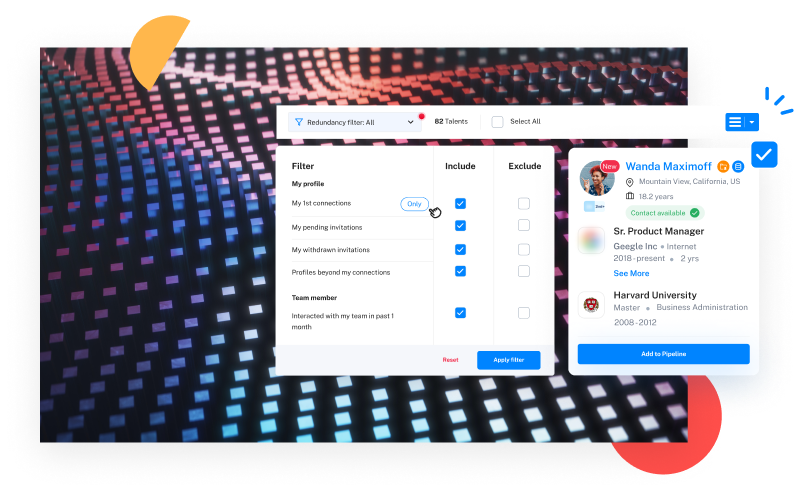
Shortlyst helps you find better candidates

Job title

Location

Skills

Companies

Company type

Contact information

Industries

Keywords

Years of experience

Degree levels
Shortlyst helps you find better candidates

Job title

Location

Skills

Companies

Company type

Contact information

Industries

Keywords

Years of experience

Degree levels
There’s more to Shortlyst...
Start your free trial today, no credit card required
Hear more from our clients












FEATURE PACKED
Discover more Shortlyst features
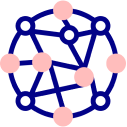
Efficient Reach Out
Scale up your outreach efforts through multi-channel messaging sequences

Nurture leads
Start hiring as a team and collaborate together to achieve a common goal
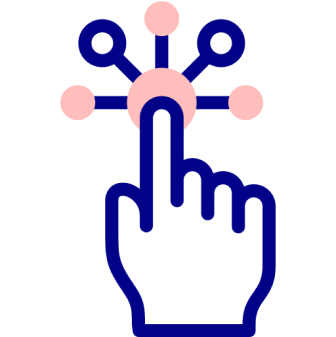
Integrations
Connect your existing system with Shortlyst and create a seamless experience
Questions you might have
Need more help? Check out our FAQs
How do I search by candidate's name?
Our AI-powered sourcing tool is able to search a profile by their name. Go to Search by Name filter and type the candidate’s name. You can also combine the search with other filters, such as company and job title to get more specific result.
How do I find candidates who have “contact info”?
You will need to create a project and go to Contact Information filter and select from these options: email, phone number, and contact searchable. If you click on email, our recruitment tool will show people who have personal email address only. If you click phone number, Shortlyst will provide you phone number and email address of the candidates. If you click contact searchable, all the contact details, including email, phone number, and social media links will be fetched.
What should I do when I am not able to find enough candidates?
When you got a limited result, try to broaden your search to find more qualified candidates. Some of the candidates might have different wording in their profiles and some might exist in very specific areas. Use more general job titles and skills, put broad years of experience, and use boolean string within the filters. The usage of keywords will also help you to find candidates in a specific domain.
How do I use Boolean Search?
Our AI sourcing tool also provides the boolean search to accommodate recruiters who prefer more traditional search methods or want to take more control of their search. You could apply the boolean search to job titles, skills, companies, and keywords.
How do I exclude people who had been reached out to by my team member?
If you don’t want to reach out to candidates who had been reached out by your team member or connected in the past month, our AI sourcing tool provides a redundancy filter. Click on the “redundancy filter” on the top of the leads page, then exclude the “interacted with my team in the past 1 month” filter, and click “apply filter”. then exclude the “interacted with my team in the past 1 month” filter, and click “apply filter”.
How can I see my 1st connection only?
Our AI sourcing tool comes in handy when you want to see your first-degree connection on LinkedIn which also exist in Shortlyst’s database. Click on the “redundancy filter” on the leads page and you will see “My 1st connections”. Hover the space next to it, click the “only” button that will appear, and click apply filter.
Get started with Shortlyst today
Get started with Shortlyst today
Join top recruiting teams that closed
more positions with Shortlyst
Start your free trial today, no credit card required
5X
More leads
50%
More closed positions
80%
Reduction in cost-to-hire
50%
Reduction in time-to-hire